Customers or dealership staff are invited to reach out to Ford Performance for updates on their vehicle order status. They can do so by utilizing the contact information provided below or by clicking the link to access Ford’s vehicle order tracking system.
When it comes to your Ford order tracking, we’ve got you covered. Whether you’re eagerly awaiting your F150, Super Duty Truck, Bronco, or Maverick, our tracking system ensures that you’re always in the know. With just a few clicks using your vehicle order number with VIN (Vehicle Identification Number), our Ford tracking web app provides real-time updates, turning your wait into an exhilarating journey.
Note: If online tracking isn’t an option, feel free to contact your dealership for support.
Please note that delivery times might be extended at the moment, so your estimated time of arrival (ETA) from the dealer could change. However, as production accelerates, we’re witnessing faster Canada order tracking. We understand your eagerness for that fresh F-150 and rest assured, we’re dedicated to keeping you well-informed throughout the entire process.
Ford Vehicle Order Tracking Tool
Ford Vehicle Order Tracking System Tool
In case our tracker system does not work, please visit Ford’s official tracker to get a live update. Ford tracking system also offers free tracking services for Canadian, UK & Australian customers or dealers.
How To Track Ford Vehicle Order Status By VIN?
Read the guide below to track your Ford order online By VIN, If you still don’t get VIN, there is no method to track orders without VIN, You can contact Ford support. This will be helpful for dealers and customers who have a Vehicle Identification Number (VIN), If you don’t have a VIN, please contact Ford support today.
- Obtain your Vehicle Identification Number (VIN) and Order Number from your designated Ford dealership. The VIN will become available once the production of your vehicle has been scheduled. Vehicle tracking can only be initiated once the VIN and Order Number have been generated.
- Input the required information – Please note: The letters I, O, and Q are excluded from the VIN to prevent confusion with the numbers 1 and 0.
- Press Accept & Track.
In the event that online tracking proves unavailable or you face any challenges, don’t hesitate to reach out to your local dealership for dedicated support. They are committed to providing the necessary assistance to keep you informed about your order’s progress and expected delivery date, ensuring your experience is as smooth as possible while you await your new Ford vehicle.
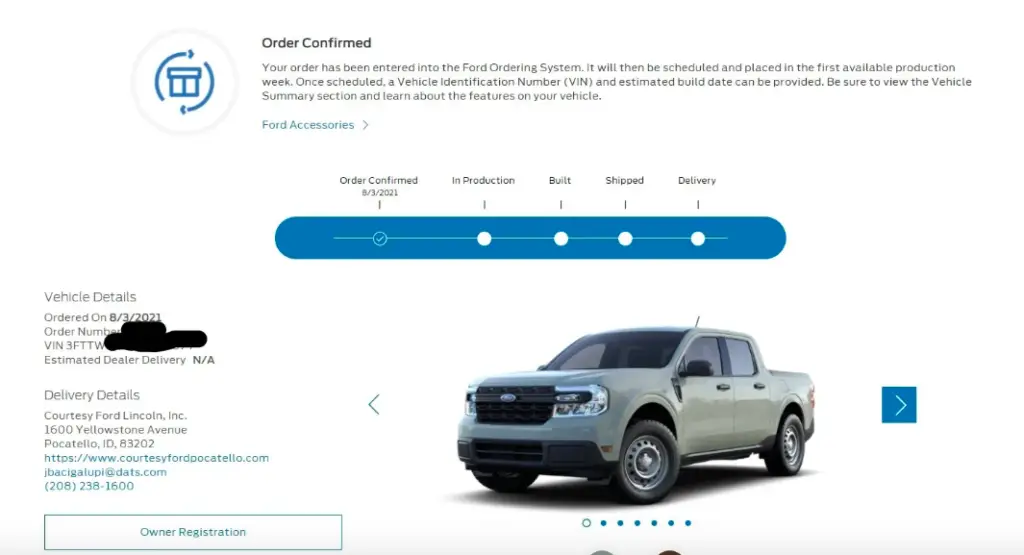
5 Types of Ford Tracking Statuses
These statuses in the Ford Tracking System provide valuable insights into the progress of your vehicle order, ensuring you’re well-informed throughout the entire process.
| Status | Description |
|---|---|
| Order Processing | Your order is recorded and awaiting scheduling for production. Your VIN and estimated production date will be displayed afterward. |
| In Production | Your vehicle is in the manufacturing process, taking several days to complete. |
| Awaiting Shipment | After manufacturing, your vehicle is ready to be shipped, but delivery may take several days due to high shipment volume. |
| In Transit Status | Your vehicle is en route to the dealership, and delivery time varies based on the distance, taking two weeks to a month. |
| Vehicle Order Delivered | Your vehicle has reached the dealership; they will schedule your pick-up or delivery appointment with specific date and time. |
The Ford Truck Tracking system offers five distinct status categories, simplifying the monitoring of your vehicle orders. From the initial order recording to the final dealership delivery, each status represents a key milestone in your vehicle’s journey.
FordPass Ford Tracking App
Tracking your Ford order is made more convenient with the Ford Tracking App, designed to keep you informed about your vehicle’s progress. However, in instances where you don’t have the VIN (Vehicle Identification Number) or order number on hand, alternative methods are available to ensure you stay connected with your Ford truck’s journey.
Here are several options to consider:
- Ford Tracking App: Download and install the Ford Tracking App, available for both Android and iOS devices. This app offers a user-friendly interface, allowing you to track your order’s status, estimated delivery date, and more, all at your fingertips.
- Tracking Alternatives: In case you don’t have access to the app, your dealership may provide alternative tracking methods, making it easier for you to stay updated on your order’s progress. Reach out to your dealership for guidance on these options.
- Order Status Updates: Stay in touch with your dealership and request regular status updates. They can provide you with the latest information regarding production, delivery, and any potential delays.
- Finding VIN Information: If you need assistance locating your VIN or order number, contact the dealership where you placed your order. They are well-versed in providing the information you require.
- Contacting Customer Support: If you face difficulties tracking your order without a VIN or order number, Ford’s customer support is at your service. They are equipped to assist you further and provide guidance on tracking without these specific details.
While having the VIN or order number is recommended for tracking your Ford vehicle, the Ford Tracking App, alternative methods, and customer support are all available to ensure you remain well-informed about your order’s progress. Your Ford experience remains our priority, and we aim to make it as convenient as possible.
How Do You Get A VIN For Your New Ford Vehicle?
To acquire the Vehicle Identification Number (VIN) for your newly purchased Ford vehicle, kindly establish contact with your authorized dealer. The VIN plays a pivotal role in the tracking and identification of your new vehicle, serving as a unique identifier that grants access to essential order information online.
Once in possession of your VIN, it signifies that your new vehicle has been scheduled for production. You can seamlessly track your vehicle’s progress by following a straightforward procedure. Visit the Ford Vehicle Order Tracking page and input both your Order Number and VIN. Afterward, select ‘Track’ to access comprehensive details regarding your order status and an estimated delivery date.
In the event of any complications encountered during the tracking process, please do not hesitate to seek assistance from your trusted dealer. It is important to note that without a valid VIN, tracking may not be feasible.
How to Obtain Your Ford Order Number?
The Ford Order Number, distinct from the Vehicle Identification Number (VIN), is a unique four-digit code, serving as a ticket to your vehicle’s journey. Paired with the VIN, it unlocks effortless online tracking, offering transparency and peace of mind to Ford buyers.
Steps to Retrieve Your Order Number
- Directly from Your Dealer: Post-purchase, the simplest way is to inquire with your dealer. They typically have it on record and can readily provide it upon request.
- Using the Window Sticker Method: In case the dealer doesn’t furnish it immediately, follow these steps:
- Access Ford’s Online Tool: Use this link, replacing “[enter your VIN here]” with your actual VIN: [Ford Window Sticker Tool](https://www.windowsticker.forddirect.com/windowsticker.pdf?vin=[enter-your-VIN-here]). For example, with a 2023 truck VIN: Example Link.
- Identify Your Number: Within the window sticker, locate the bottom section where your order number is typically displayed following a hyphen.
Tracking your Ford vehicle’s status enhances the connection between you and your new ride. Whether obtained from your dealer or through the online window sticker, the Ford Order Number is your key to this tracking experience.
Can you track a Ford order without VIN number?
Tracking the status of your Ford order without the essential VIN (Vehicle Identification Number) or order number may present challenges, but there are alternative methods available to keep you informed about your Ford truck’s journey.
Here are several options to consider:
- Tracking Alternatives: In the absence of a VIN or order number, explore alternative tracking methods provided by your dealership. Dealerships may have proprietary tracking systems or identification methods to help you stay connected with your order.
- Order Status Updates: To stay updated on your order’s progress, engage with your dealership and request regular status updates. They possess the latest information about your order’s production, delivery, and any potential delays, and they are well-equipped to keep you informed.
- Finding VIN Information: If you find yourself unsure about your VIN or order number, reach out to the dealership where you placed your order. Their expertise will guide you in locating this crucial information, enabling more straightforward tracking in the future.
- Contacting Customer Support: In the event that tracking your order without a VIN or order number proves challenging, don’t hesitate to contact Ford’s customer support. Their dedicated team is equipped to provide further assistance and offer guidance on how to track your order without these specific details.
While it is advisable to have the requisite information, such as the VIN or order number, when tracking your Ford vehicle, rest assured that in situations where these details are unavailable, exploring alternative methods and reaching out to customer support can help ensure you remain well-informed about your order’s progress. Your Ford experience remains our priority.
Frequently Asked Question
What kind of insights can I gather from the order tracking system?
The order tracking system offers a wealth of information about your vehicle order. You can stay up to date on key details, including the scheduled production date, real-time status changes, and an estimated delivery date. While your dealership typically provides personalized updates, this Ford website allows you to independently monitor your vehicle’s progress for an extra layer of excitement.
How long is the typical delivery timeframe for Ford order?
Under normal circumstances, the Ford delivery period for an order typically spans between 3 to 6 months. While the quickest delivery we’ve observed was around ten weeks before the microchip shortage, various factors, including the vehicle model and availability, influence the delivery time.
To get the most accurate estimate, it’s recommended to consult the estimated delivery date provided via the tracking system or by your local dealership.
Can I track the delivery progress of any Ford truck?
The order tracker allows you to monitor the delivery progress of any Ford truck you’ve ordered, providing you with real-time updates on your order’s journey.
What if I encounter difficulties while tracking my order through the system?
If you encounter any challenges while attempting to track your order through the system, rest assured, there are alternative avenues for assistance. You can reach out to Ford’s dedicated customer support or contact your local Ford dealership for guidance.
I attempted to track my order but found no recent updates. What steps should I take?
If your tracking attempts yield no recent updates, don’t worry. You can take the proactive step of getting in touch with your local Ford dealership. They’ll provide you with the most current information regarding the status of your vehicle, ensuring you remain well-informed throughout the process.
Can Ford track stolen vehicles?
Yes, Ford does have a stolen vehicle tracking system for certain models and years of Ford vehicles. This system, called FordPass Connect, uses GPS technology to locate and track a stolen vehicle. In the event of a theft, the system can provide real-time information to law enforcement, allowing them to recover the vehicle quickly and safely.
To use the stolen vehicle tracking system, the vehicle must be equipped with FordPass Connect technology and have an active subscription to the service.
How long does it take to get a VIN number from Ford?
The length of time it takes to receive a Vehicle Identification Number (VIN) from Ford can vary depending on several factors, such as the model and year of the vehicle, the manufacturing process, and the specific dealership or vendor you’re working with.
The VIN is assigned during the production process and is typically stamped on the vehicle before it is shipped to the dealership. Once the vehicle arrives at the dealership, it can take several days to several weeks for the VIN to be entered into their inventory system and be made available to customers.
Why Is Ford Sync Not Working?
If you’re experiencing issues with Ford Sync not working, it could be due to various reasons, including software glitches, connectivity problems, or compatibility issues. To resolve the specific problem you’re facing, it’s advisable to consult with Ford’s customer support or your local dealership.
What is the Ford Courier?
The Ford Courier is a versatile compact pickup truck that has been a part of Ford’s vehicle lineup in the past. If you’re seeking information about the latest version or its availability, it’s best to contact your local Ford dealership for the most up-to-date details.
Does Ford have GPS tracking?
Ford offers various models equipped with GPS tracking and navigation systems. The availability of GPS tracking features may vary by model and trim level. To learn about specific Ford models with GPS tracking, consult your local dealership or visit the official Ford website for detailed information.
How do I turn off Ford tracking?
To turn off Ford tracking, you’ll need to access the settings on your vehicle’s infotainment system. The exact steps for turning off tracking will depend on the model and year of your Ford, as well as which infotainment system it has. However, here are the general steps you can follow:
- 1) Press the “Settings” button on your infotainment system, which is usually represented by a gear icon.
- 2) Look for the “Vehicle Health Report” or “Vehicle Tracking” option and select it.
- 3) Find the option to turn off tracking, which may be labeled as “Tracking,” “Location Services,” or something similar.
- 4) Turn off tracking by either selecting “Off” or sliding the toggle switch to the “Off” position.
Does Ford have a vehicle tracking app?
Yes, Ford offers the FordPass App, which allows users to track their vehicle, access remote features like start/stop, lock/unlock, and check vehicle status.
How long does Ford take to process an order?
The processing time for a Ford order can vary. It depends on factors like model, production schedule, and dealership. Customers receive a VIN and a scheduled build date once the order is processed.
What is the waiting time for Ford in the UK?
Waiting times for Ford vehicles in the UK depend on the model and current demand. Customers should contact their local dealers for specific lead times and availability.
How long is it taking Ford to fulfill orders?
The fulfillment time for Ford orders varies based on model, production capacity, and supply chain factors. Check with the local dealership or use Ford’s online tracking tool for specific order updates.
What are the supply issues with Ford?
Ford, like many automakers, has faced supply chain issues due to factors like semiconductor chip shortages and COVID-related disruptions. These issues can affect production and delivery times.
How long is the wait for a 2023 F-150?
The wait for a 2023 Ford F-150 can vary. Factors such as demand, production schedules, and supply chain constraints play a role. Customers should check with their dealer for specific timelines.
How long is the wait for a Ford Ranger Wildtrak?
Waiting times for the Ford Ranger Wildtrak are not explicitly mentioned in the search results. It would depend on similar factors as other Ford models – demand, production, and dealership specifics.
How do I find my Ford chassis number?
The chassis number, or VIN (Vehicle Identification Number), is typically found on the driver’s side dashboard, visible through the windshield, and on the vehicle registration documents.
How do I read my Ford VIN number?
A Ford VIN is a 17-character code that includes information about the vehicle’s manufacturer, attributes, and year of manufacture. Each character has a specific meaning, which can be decoded using various online tools or guides.
What if I can’t track my order through the system?
If you’re unable to track your Ford order through the online system, contact the Ford Dealer where you ordered your vehicle. They can provide updates and assistance.